Most small businesses know they should have a CRM. Most also know they don’t want to pay $30 per user per month to log a phone call. The truth is, if you’re already paying for web hosting — and if you have a website, you almost certainly are — you probably already own 80% of what you need for a CRM: a MySQL database. It’s sitting there like a dusty treadmill in the basement — technically functional, but completely ignored.
With InfoLobby, you can turn that underused database into a fully working CRM in less time than it takes a salesperson to “circle back” on a lead. Here’s how.
1. Connect the Database You Already Have
If you have a cPanel hosting account (and statistically, about 75% of small businesses do), you almost certainly have a MySQL database included. InfoLobby doesn’t make you migrate data or host it elsewhere — it connects directly to that database. No data duplication. No vendor lock-in. Just plug it in and go.
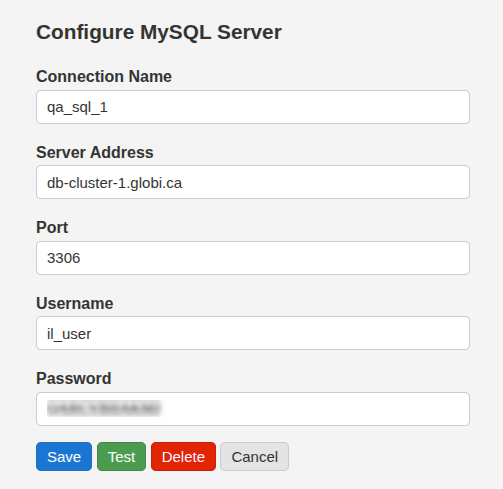
2. Create a Workspace and Invite Your Team
Once connected, create a new workspace called “CRM” and add your team. You can assign each person a role — admin, read/write, or read-only — so everyone has the right level of access.
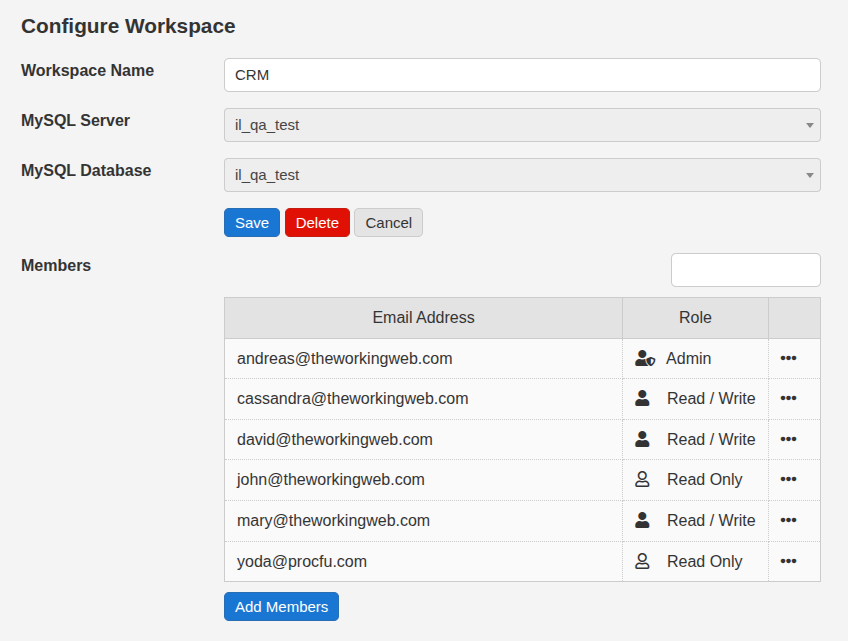
3. Build the “Leads” Table
Every CRM starts with leads — the people and companies you’re trying to convert. In InfoLobby, you can create this table visually, no SQL needed.
Add these fields:
- Contact Name: text
- Company Name: text
- Email Address: text
- Phone Number: text
- Status: select with options for New, Contacted, Qualified, Closed, Lost, and defaulted to New
- Approx Value: number
- Initial Inquiry: text area
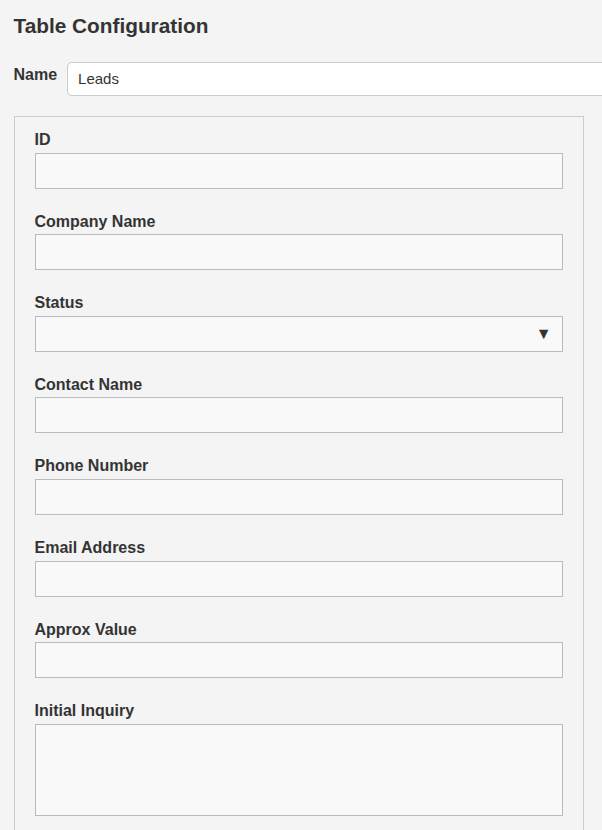
4. Add a “Communications” Table
A CRM isn’t just a contact list. You also need a history of interactions. Create a second table called Communications with these fields:
- Type: select with options for Call, Email, and Meeting
- Lead: lookup to Leads table
- Date: date format data & time, default to current date & time
- User: user, default to logged-in user
- Details: text area
This lets you link every call, email, or meeting to the correct lead without any messy manual tracking.
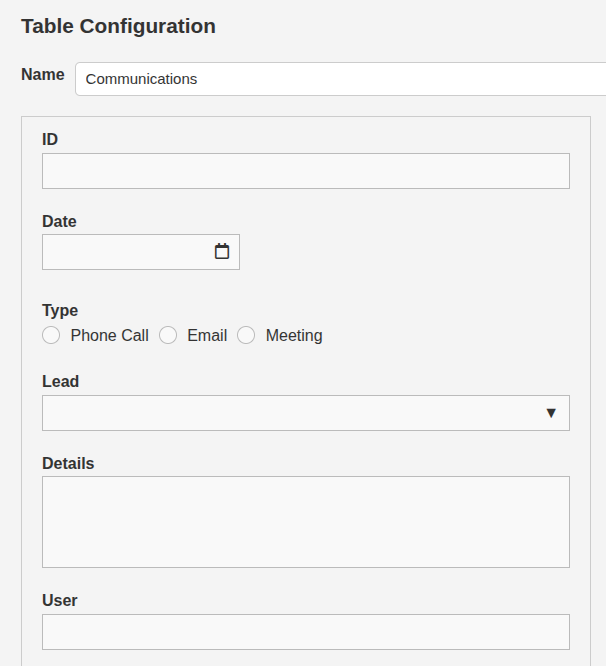
5. Add a Web Form to Capture Leads
Every CRM should feed itself. InfoLobby lets you generate a web form directly from the Leads table. Copy and paste the embed code into your website’s “Contact Us” page, and new submissions will automatically populate your database — no extra integrations or Zapier glue required.
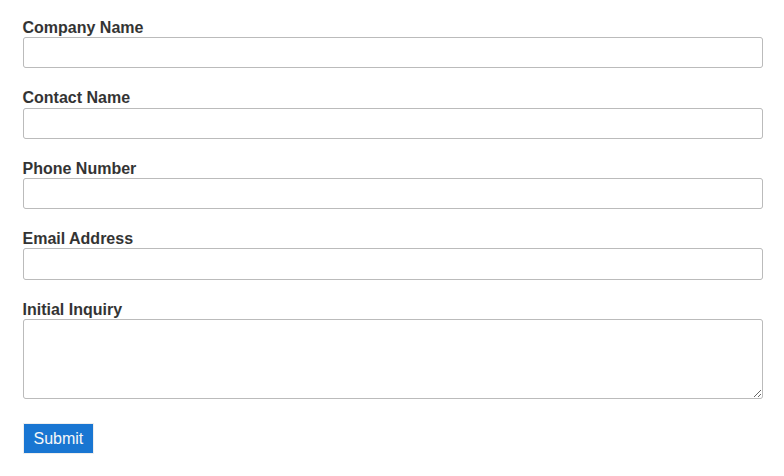
6. Use It Like a Pro (Without Paying Like One)
Once you have a lead record open, you’ll see a sub-table for Communications. Click the + button to log a new call, email, or meeting — it’ll automatically link to that lead.
This simple setup gives you everything you need: leads, contact history, team access, and website capture. It’s not Salesforce, but it also doesn’t cost more than your Netflix subscription.
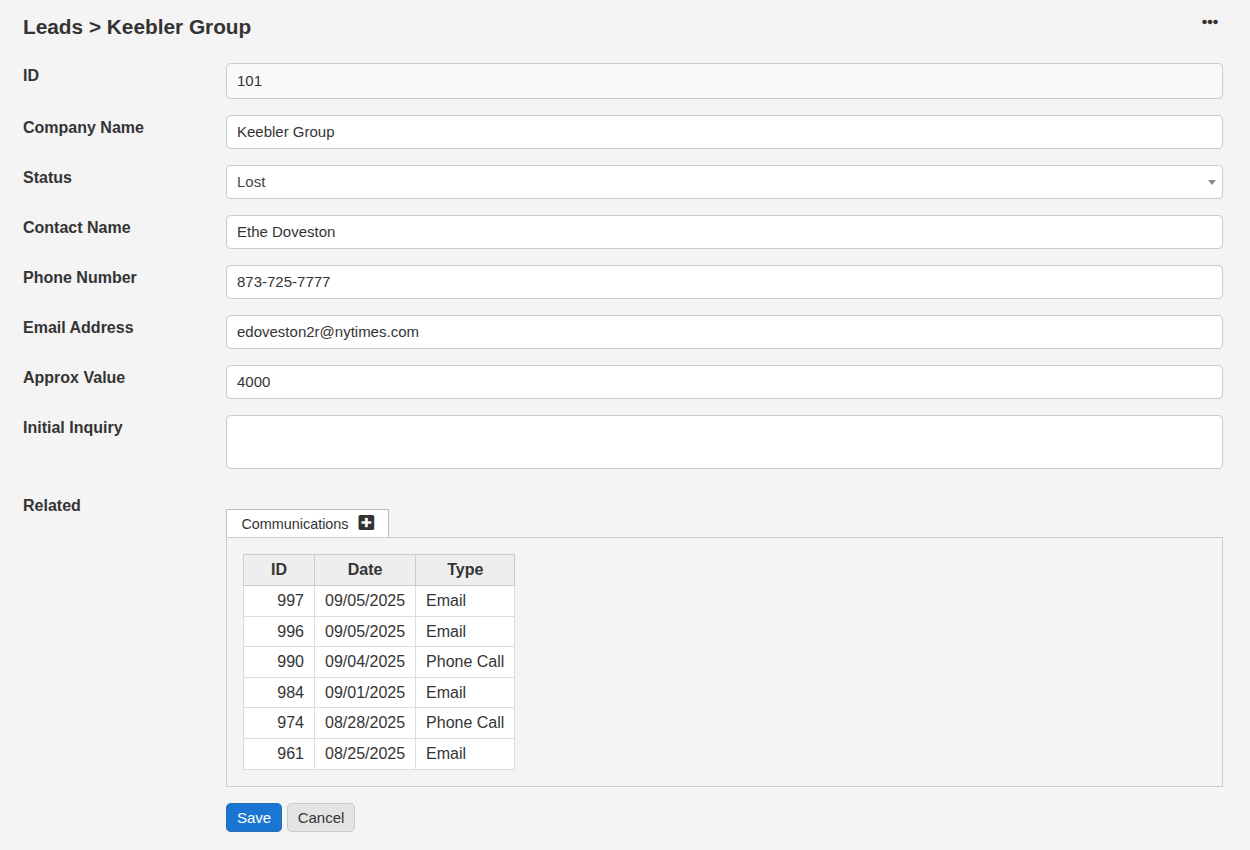
7. Don't Pay anything more than you already are
For most small businesses, this setup is about as close to free as software ever gets. You’re already paying for a web hosting plan — and nearly all of them include a MySQL database whether you use it or not. InfoLobby doesn’t ask you to spin up new infrastructure or migrate data; it simply connects to that database you already own. Because automations aren’t part of this setup yet, you’ll also stay entirely within InfoLobby’s free tier.
That means no per-seat fees, no hidden limits, and no surprise bills — just a simple, functional CRM that runs on resources you’re already paying for. It’s a bit like discovering the treadmill in your garage also works as a clothes rack: the capability was there all along, you just weren’t using it.
8. Help is Always close-by
If you get stuck along the way, don’t sweat it — you can submit a support ticket, and we’ll help you get it working. After all, building your CRM shouldn’t feel like assembling IKEA furniture with the wrong instructions.